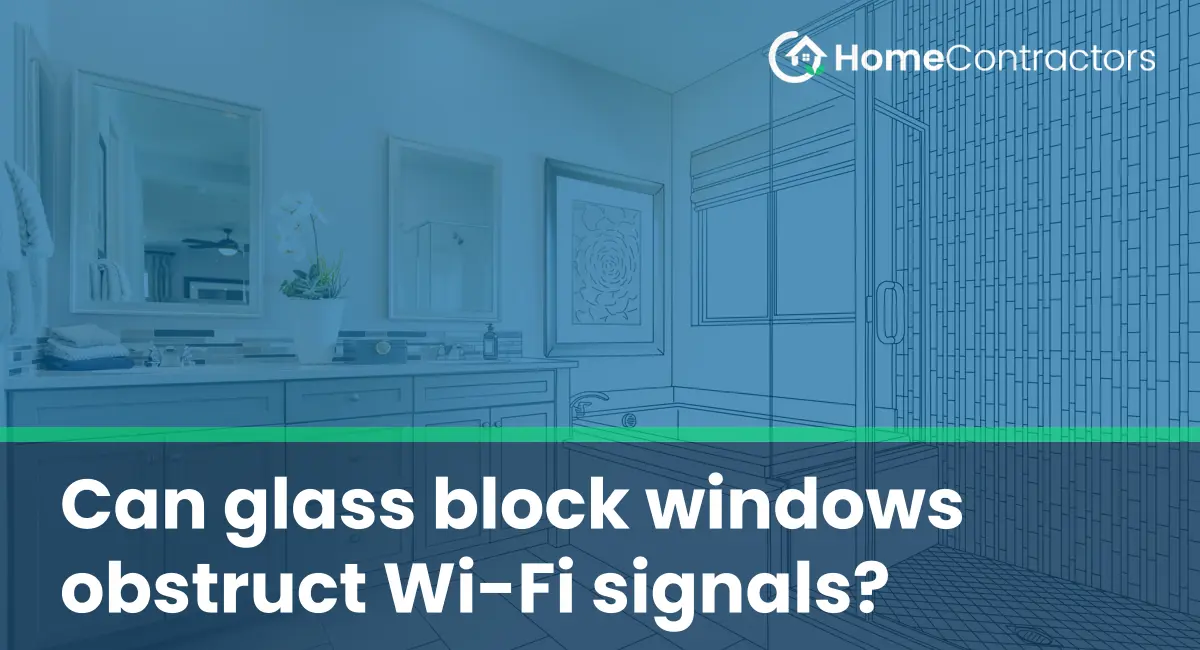With the increasing reliance on wireless internet connectivity for work, leisure, and communication, it is crucial to ensure a seamless and uninterrupted Wi-Fi signal throughout our living or working spaces. However, certain architectural elements, such as glass block windows, have raised concerns about their potential to hamper Wi-Fi performance. In this article, we will explore whether glass block windows can obstruct Wi-Fi signals and discuss possible solutions to mitigate any potential issues.
Understanding Wi-Fi Signals and Their Behavior:
Before delving into whether glass block windows affect Wi-Fi signals, it is essential to understand how these wireless signals function and their behavior when passing through materials. Wi-Fi signals operate within the radiofrequency spectrum, predominantly using the 2.4 GHz or 5 GHz frequency bands.
When a Wi-Fi signal encounters an obstruction, such as a wall or window, it may face absorption, reflection, or diffraction. The extent of signal interference is dependent on factors like the material’s composition, its thickness, and the frequency of the Wi-Fi signal in use.
Glass Block Windows and Wi-Fi Performance:
1. Properties of Glass Block Windows:
Glass block windows are composed of individual glass blocks cemented together, offering an aesthetically pleasing alternative to traditional transparent windows. These windows consist of solid glass blocks with an air-filled space between each block.
2. Absorption and Reflection:
Glass is generally considered to be a weak absorber of Wi-Fi signals because it has a low dielectric loss tangent. This means that glass does not readily absorb and dissipate Wi-Fi signals passing through it. However, glass can reflect a portion of the signal due to its smooth surface and high dielectric constant. Reflections can cause signal attenuation and lead to weaker wireless coverage in areas behind glass block windows.
3. Diffraction and Dispersion:
Diffraction occurs when a portion of the Wi-Fi signal bends around the edge or corner of an obstruction. Although glass block windows exhibit some diffraction due to their individual blocks, the effect on Wi-Fi signals passing through them is generally minimal. However, if the signal encounters multiple obstacles sequentially, it can lead to signal degradation.
Improving Wi-Fi Performance with Glass Block Windows:
1. Router Placement:
Optimizing the placement of your Wi-Fi router can significantly enhance signal strength and coverage. To mitigate any potential signal interference caused by glass block windows, consider placing the router away from them. Positioning the router in an open space or closer to the area where you require a stronger signal can help counteract any attenuation.
2. Upgrading the Router:
If you encounter persistent signal issues despite router placement, upgrading to a more powerful router with features like beamforming technology or multiple antennas can enhance signal transmission and reception. These advancements can help overcome any signal loss caused by glass block windows or other obstructions.
3. Wi-Fi Range Extenders or Mesh Systems:
If there are specific areas in your space where the Wi-Fi signal is significantly weaker due to glass block windows, installing Wi-Fi range extenders or mesh systems can provide a handy solution. These devices amplify the existing Wi-Fi signal, extending its range to cover dead spots and areas with weak connectivity.
While glass block windows can have a marginal impact on Wi-Fi signals due to reflection, their effects on transmission are usually minimal. By optimizing the position and configuration of your Wi-Fi router, and considering additional devices like range extenders or mesh systems, any potential signal interference from glass block windows can be effectively mitigated. Therefore, you can enjoy uninterrupted wireless connectivity even with these aesthetically appealing architectural elements in your space.