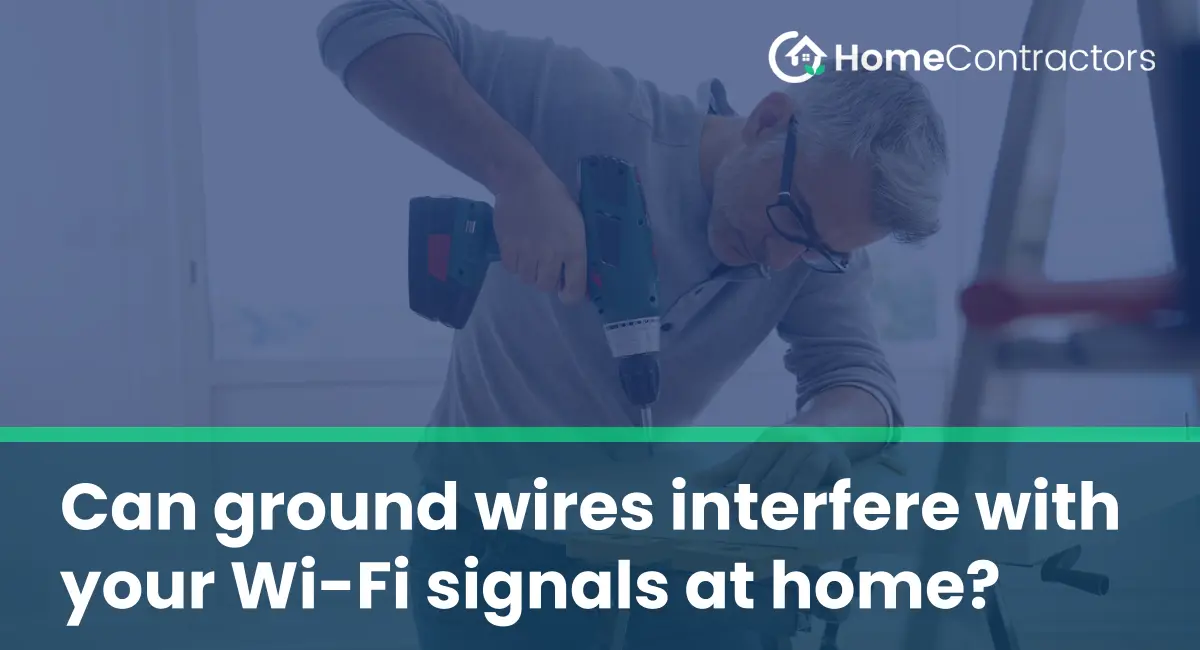In our modern world, Wi-Fi signals have become essential for our day-to-day lives. From browsing the web to streaming movies, most of our online activities rely on a stable and strong Wi-Fi connection. However, sometimes we experience weak or disrupted signals which can be frustrating. There are various factors that can hinder Wi-Fi performance, one of which is the presence of ground wires. In this article, we will explore if ground wires can interfere with Wi-Fi signals at home and discuss how to mitigate any potential issues.
Understanding Ground Wires
Before delving into the potential interference between ground wires and Wi-Fi signals, let’s understand the purpose of ground wires. Grounding is a safety measure used to protect electrical systems and appliances from electrical faults and surges. It provides a direct path for excessive electrical current to flow safely into the ground, preventing damage to devices and potential electrical shocks to individuals. Ground wires are typically connected to metal water pipes or grounding rods outside the house, which in turn connect to the earth.
Wi-Fi Signals and Interference
Wi-Fi signals operate by transmitting and receiving data through radio waves in the 2.4 GHz or 5 GHz frequency range. These waves can be affected by various obstacles, including walls, furniture, and electronic devices. Electromagnetic interference (EMI) caused by certain devices can disrupt Wi-Fi signals and reduce their range and quality.
Potential Interference from Ground Wires
Ground wires are often composed of metal, which can create a minor potential for interference with Wi-Fi signals. However, in most cases, this interference is negligible or almost non-existent. The radio waves used by Wi-Fi signals are of a significantly higher frequency than the electrical current flowing through the ground wires. Therefore, the possibility of ground wires significantly impacting Wi-Fi signals is low.
Mitigating Potential Wi-Fi Interference
If you suspect that ground wires might be causing interference with your Wi-Fi signals, there are several steps you can take to mitigate the issue:
- Router Placement: Ensure that your Wi-Fi router is placed away from any electrical equipment or ground wires. Position it in a central location in your home, elevated above the ground, and away from walls or large objects. This will help minimize signal obstruction and improve overall coverage.
- Signal Strength: Check the signal strength of your Wi-Fi network using a signal strength analyzer or Wi-Fi analyzer app. If the signal is weak, consider purchasing a Wi-Fi range extender or mesh network system to enhance signal coverage.
- Channel Selection: In densely populated areas, neighboring Wi-Fi networks can cause interference. Use your router’s settings to change the Wi-Fi channel to a less congested one, allowing your network to operate with less interference.
- Upgrading Equipment: If your Wi-Fi router is old or outdated, it may not provide optimal performance. Consider upgrading to a newer model that supports the latest Wi-Fi standards for faster and more stable connections.
While it is theoretically possible for ground wires to cause minor interference with Wi-Fi signals, the impact is typically insignificant. In most cases, the factors affecting Wi-Fi performance are unrelated to ground wires. By following the tips mentioned above, you can maximize your Wi-Fi signal strength and minimize any potential interference for a seamless online experience in your home.